Update (May 2020): After more than a year of development, Microsoft has
started the official rollout of the Windows 10 May 2020 features update.
What’s new in Windows 10 2004, then I have
compiled a list of all the big features that you would want to know and update
machine. Many of these features were a part of various 20H1 Insider builds
and gradually these are released to public versions of Windows 10.
1. Windows 10 Cloud Download
Windows 10 2004, Microsoft brought a new feature that
makes it easier to reset your PC. This is known as Cloud Download; the feature justifies its name by downloading a
fresh copy of Windows 10 from the cloud when you need to reset the machine.
This is similar
to internet recovery feature that exists for Apple computers running through macOS.
Microsoft said
that if your internet connection is speedy, cloud restore can reset your PC
faster than the offline “imageless” recovery option. That’s because, during the
offline restore, a copy of Windows 10 is recreated from the existing
installation. It’s a time taking tasks that could take more time if the
installation has corrupt files.
2. Control Windows Update
download speeds

You might have heard people complaining about Windows
Updates sucking all of their internet bandwidth. That’s why Microsoft
introduced an option to limit the download and upload speeds for the
updates.
The newest
Windows 10 feature update brings even more download throttling options on to
the table. You can now set exactly how much bandwidth (e.g., 1Mbps, 2Mbps, and
so on) should be used for Windows Update while downloading new feature updates
and cumulative updates on your computer.
3. More data on the Network
Status page

Updates have also been made to the Network Status page in
Windows 10 2004. The revamped page now shows more information, like data usage
from various networks like WiFi, Cellular, etc.
From here,
you can directly access the properties for a particular network or check its
data usage. Earlier, this data could be viewed on the Data Usage page, which
has now been removed from the Settings app.
Also,
you’ll notice that the Airplane mode in Windows 10 is now called Flight mode.
4. Rename virtual desktops
Virtual Desktops have surely
made our lives easier by giving us more real
estate without the need for a bigger screen or a multi-monitor setup. Now in Windows 10 version 2004, you can now rename the virtual desktops as well.

5. Temperature of GPU
(graphical cpu)
If you’re looking for third-party
apps to check your GPU temperature, you can
now stop the search. Windows 10’s latest update 20H1 shows the GPU temperature,
along with other related data in the Task Manager itself. Just head over to the
Performance tab.
6. MS Paint and WordPad become
Optional
The Optional Features section in Windows
10 includes those apps and features that earlier get pre-installed on previous
Windows versions, for example, Internet Explorer.
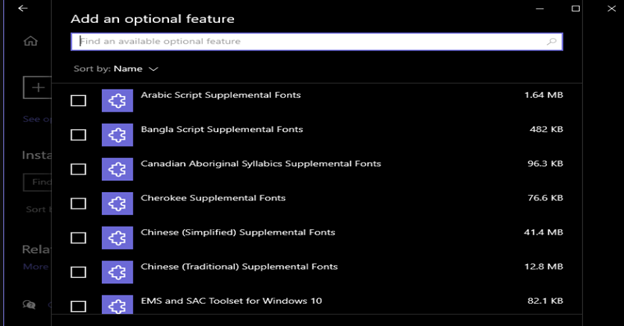
With Windows 10 version 2004, you’ll be able to select
multiple features and install all of them at the same time. As per reports, the
Paint and WordPad apps will become part of the Optional features as well.
7. Chat with Cortana
Microsoft is making another serious attempt to bring back
Cortana virtual assistant from the verge of death. Windows 10 2004 will get a
redesigned Cortana interface optimized for chat, which is currently being
tested in the US.
8. Automatic restart for
Desktop and UWP apps
There are times when you need to restart your PC, but
that also means you’ll have to reopen the apps on which you’re currently
working. Microsoft has added a new option in the 20H1 feature update that can
be of great use in such cases.
You can configure apps to restart on its own after your
PC restarts. Go to Settings. Accounts > Sign-in options. under Restart Apps,
turn on the toggle button that says, “Automatically save my restartable apps
when I sign out and restart them after I sign in.”
The app
restart works for both Win32 (Desktop apps), apps that support the automatic
restart feature. Microsoft has added manual controls so one can enable or
disable as required. Also, a similar feature available on macOS.
9. Passwordless sign-in thru
Microsoft account
Memorizing of passwords is the last thing
people want nowadays. But the in reality is, they have to do it. Unless they
put all of their trust in some good password manager.
10. File Explorer with Windows Search
The good old search bar in the File Explorer has also got its
share of features. Now, it’s powered by Windows Search, which means in addition
to local files, you can directly search for files that are stored on your
OneDrive.
If you take a closer look, you’ll realize the
visual changes that Microsoft has made to the search bar.

11. Better, faster Bluetooth devices pairing options
Windows 10
(1803) features brought better
improvements in the form of Swift Pair — a feature that allows quick pairing
with devices. Building on top of that, the new Windows 10 update will now show
one less notification during the pairing process, making it better and smoother.
Nearby
Bluetooth When a Bluetooth device is nearby and supports Swift Pair, you can
finish the pairing process right from the notification that pops up. There is
no need to open the Settings app to finish the paring process.
However,
not many people will be able to take advantage of it as the Swift Pair is
supported on a limited number of devices, with Microsoft keyboards and mouse.
Windows Subsystem for Linux (WSL) is a
great addition that lets you run various Linux distro inside Windows 10. Users
can interact with the system via the command-line interface, just like they
would on a regular Linux machine.







